Gotv is a paid TV terrestrial service in Africa which offers affordable packages for its customers. Now to install gotv decoder to your TV set, it’s not a difficult task provided you follow the steps in this article. The latest Gotv decoder comes with HDMI output, which gives its users another option to choose their video quality. There is no HDMI output in the old gotv decoder. Using HDMI cable for video signal transfer gives you a quality video output.

old Gotv decoder (GOCODA 1)

GOCODA 1 and GOCODA 2
The video below illustrates how to install GOCODA 1 (old Gotv Decoder)
To begin with the new Gotv decoder installation, every Gotv decoder comes with two RF ports, which is (RF In) port and (RF Out) port.


Below are the functions of the ports on the new Gotv GOCODA 2.
-
RF out – this port transfer video signal to another TV set.
-
RF In – this port receives the signal from the antenna through the coaxial cable.
-
AV Out – for sending video signal to TV sets through Jack to AV out cable.
-
USB : for USB connections to the decoder.
-
POWER Port : for power supply to the decoder. (12V)

The new Gotv GOCODA 2 have no HDMI cable in the accessories. You need to get a separate HDMI cable if you are using a plasma television and you prefer HD video output.
The Video Below Shows How To Connect Gotv To TV Set
Connecting gotv decoder to TV set does not need any professional experience.
Below are the right steps to connect Gotv decoder to TV set.
- Connect the coaxial cable from the antenna to the RF input.
-

Antenna cable (Coaxial cable) to Gotv decoder Connection - Connect HDMI cable from your plasma television to the HDMI output of the Gotv decoder. Use the Jack to AV out cable for video output to an old TV set.
-

HDMI cable to Gotv decoder Connection - Connect the 12V power adaptor cable to the Power source and switch on the Gotv GOCODA 2.

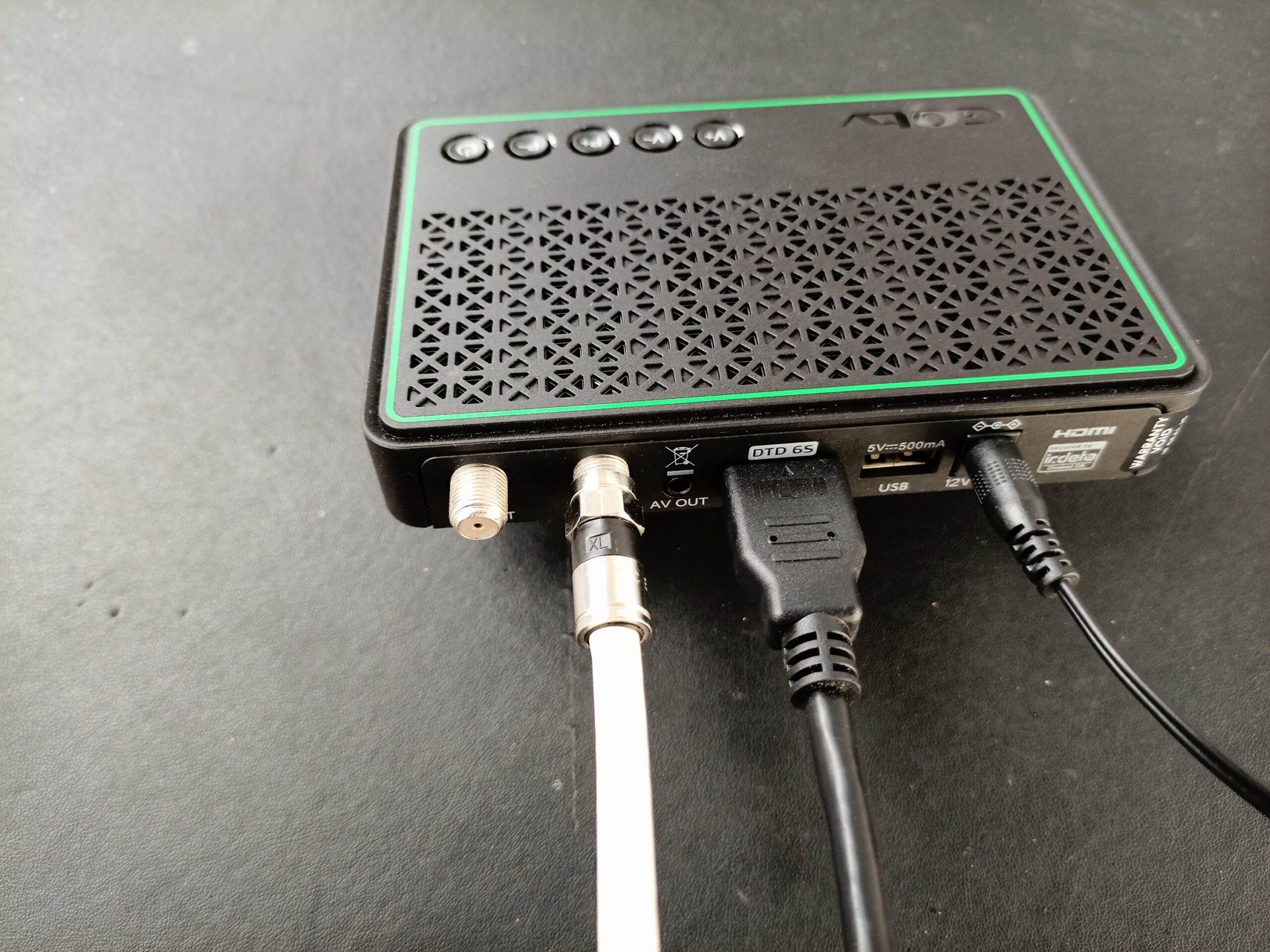






Hello
Good day Sir…
Pls for gotv Go-coder 2…
If I don’t connect the HDMI … Will the Gotv not be working/Showing??,.. I mean …is the HDMi really Needed for the Got to Work??
You can use either HDMI or The AV cable. You’ll still get everything working without using HDMI. Although the HDMI gives you quality video on your TV .
Please after connecting it like that are going to set it to av1 or HDMI1? for the new decoder to plasma tv
You can use any of them. If your TV have an HDMI port, use the HDMI for quality video output
If you have a Plasma TV and all the HDMI ports are not fill up, Connect it to the HDMI port for quality video on your TV. You can use either the AV port or the HDMI. The difference is that the HDMI port is made to provide high quality video output.
How do I connect the RF out to a satellite TV
You have to use the signal cable to connect from the satellite receiver to the TV Antenna In / RF in port.
After that check the output channel on the decoder and put the TV on the same channel.
Can you help me fix my gotv, there is no port to show for the aux cables on my TV.
There might be a SCART port. You’ll need to get an AV to SCART adapter
I’m using old gotv that has no HDMI and I’m finding it difficult to connect gotv to my television.i can’t get the right Av key to enter so as to connect.pls can u help.
It simple exept ur tv is old tv or it gotten or remote ain’t functioning( switching botton)..go change the remote or repair the tv botton…u can wash how on youtube or whatsapp
Have you been able to find a solution?