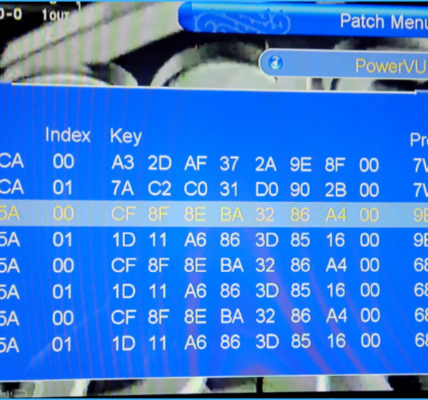How To Check The Signal Strength And Signal Quality On SuperBox Decoder
THE VIDEO BELOW ILLUSTRATES HOW TO CHECK SIGNAL STRENGTH ON SUPERBOX DECODER :
https://youtu.be/4vo5PDn3ATo

Checking the signal strength and signal quality on a SuperBox decoder typically involves navigating through the decoder’s menu system. Here’s a general guide on how you might do this:
1. **Turn on your TV and SuperBox decoder**: Make sure both the TV and the SuperBox are turned on and properly connected.
2. **Access the Menu**: Using the remote control, press the “Menu” button to access the SuperBox menu.
3. **Navigate to Settings**: Use the arrow keys on the remote to navigate to the “Settings” or “Installation” section. The exact name may vary depending on the SuperBox model.
4. **Signal Information**: Look for an option labeled “Signal Information,” “Signal Status,” “Signal Strength,” or similar. This is usually found under “System” or “Satellite Setup” if your decoder uses a satellite dish.
5. **View Signal Strength and Quality**: Once you select the appropriate option, you should see bars or percentages indicating the signal strength and signal quality. The signal strength usually measures the power level received by your decoder, while signal quality indicates the error rate and overall reception clarity.
6. **Adjust if Necessary**: If the signal strength or quality is low, you might need to adjust your antenna or dish alignment. This may involve physically moving the dish or antenna or adjusting its direction for better reception.
Here’s a more detailed step-by-step based on common SuperBox interfaces:
1. **Press “Menu” on the remote**: This opens the main menu.
2. **Select “Settings” or “System”**: Navigate using the arrow keys.
3. **Go to “Antenna” or “Satellite Setup”**: Depending on your signal source.
4. **Select “Signal Status” or “Signal Information”**: This should display the signal details.
5. **Check the Bars or Percentages**: Signal strength and quality are usually displayed as bars or percentages. Aim for a high percentage or full bars for optimal performance.