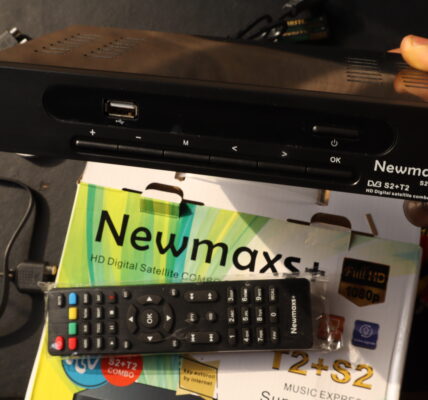To run installation wizard in Nigeria on Dstv explora decoder is really different from HD and other Dstv decoder models.
The only different here is that Dstv explora decoder comes with Unicable LNB port, which means you cannot install Dstv explora with a Universal LNB. So the only different on the Dstv explora installation wizard is that, because it’s not compatible with a Universal LNB. Any Dstv explora decoder comes with a Unicable LNB IN port. So in the installation wizard on any explora decoder, there’s no Universal option in the LNB type. Available LNB types are UNICABLE TM/SatCR amd SMART TV.
WATCH THIS VIDEO ON HOW TO RUN INSTALLATION WIZARD ON DSTV EXPLORA DECODER IN NIGERIA
STEPS
1.) Choose your favourite language. Options given are English and Portuguese, you have to proceed with your preferred language.
2.) The next page is satellite page, select E36B and you press OK to move on.
3.) Move to the next page where you need to choose between Quick Setup and Manual Setup. Select Manual Setup (because it’s not an extra view installation). Press OK to move on to the next page.
4.) On the next page is the LNB type, here you have to select UNICABLE TM/SatCR and you move down to scan option. The signal status indications on the right side of the page needs to fill up before you move on to scan the Dstv decoder.
After scanning your Dstv explora decoder, you have to call an office number for decoder Activation.