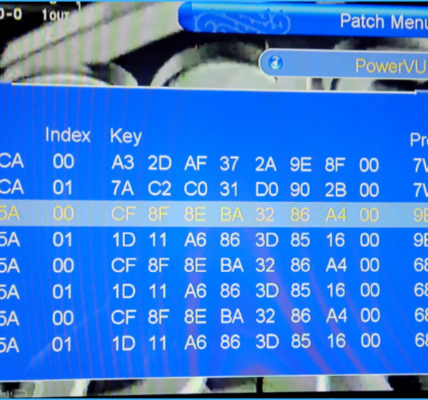To Run dstv installation wizard on dstv HD decoder the only difficulty people find most of the time when it comes to which satellite to choose and which LNB type to choose from.
Watch the video below on how to Run dstv installation wizard on HD decoder in Nigeria.
Follow the steps below:
- Select your preferred language which is English or Portuguese.
- Choose the satellite E36B on the next page and press okay to continue.
- On the next page select manual setup and press okay to continue.
- On the LNB page select universal depending on the LNB type that you are using on your satellite dish. If you are using a universal LNB then you need to choose universal and if you are using any unicable LNB you need to change the LNB type to unicable TM/SatCR.
- Highlights the scan option and scan your dstv decoder