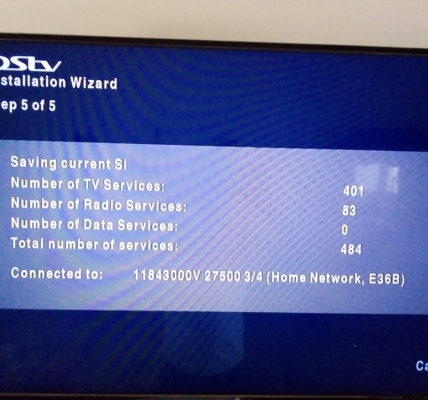How To Scan Startimes Satellite Decoder
Whenever there’s a missing channel or a new channel been added on the Startimes platform, you’re required to scan your Startimes decoder to get back the missing and the newer channels.
THE VIDEO BELOW WILL GIVE YOU DETAILS ON HOW TO SCAN A STARTIMES DECODER.

Follow the steps to scan your Startimes decoder:
-
Press on the M Button on your remote.
-
On The menu page, press OK on settings.
-
In the settings page, press OK on channel search.
- Select Auto search and let it complete scanning to get the channels.