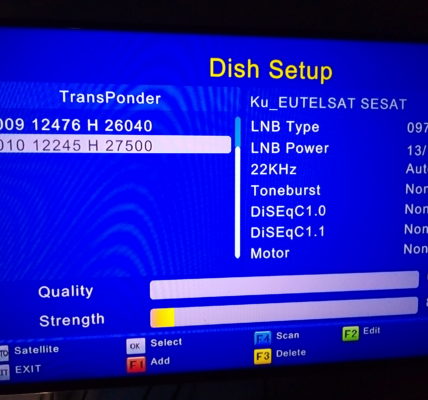Whenever you’re experiencing difficulties to find a particular Satellite or transponder on your V8 satellite finder and you’re not too sure of the current settings on your V8 finder is the right settings to get you what you’re looking for, the best option is to reset the GT media V8 Satellite Finder to factory defaults and get a new settings.
THE VIDEO BELOW SHOWS HOW TO RESET V8 SATELLITE FINDER

Follow the steps below to reset the V8 Satellite Finder:
-
Press on the menu button on the finder
-
Select Tools and press OK on it
-
Confirm with the defaults password which is four zeros ( 0000 ) to proceed.
-
On the Next Page, select yes to reset the V8 Satellite Finder