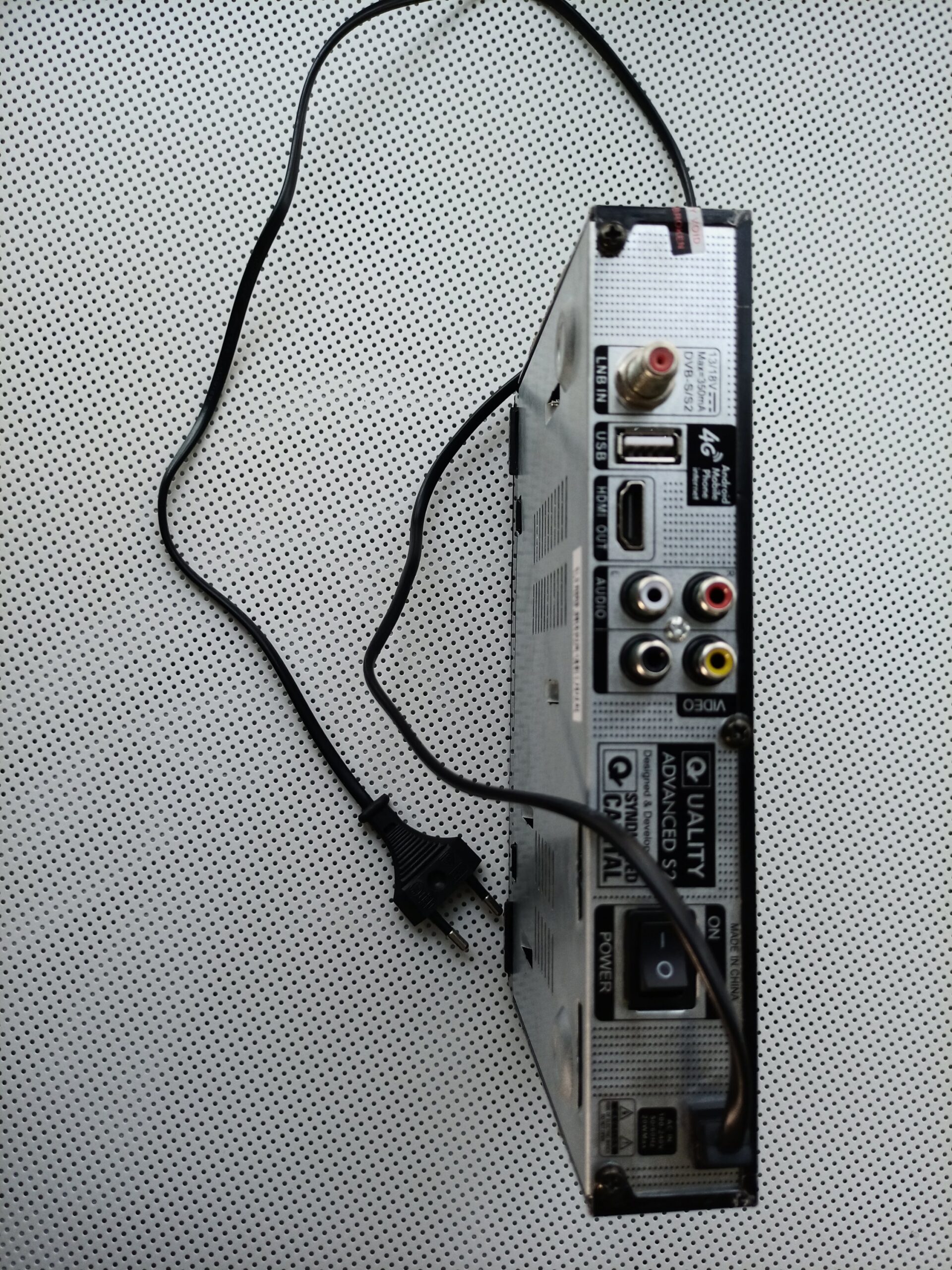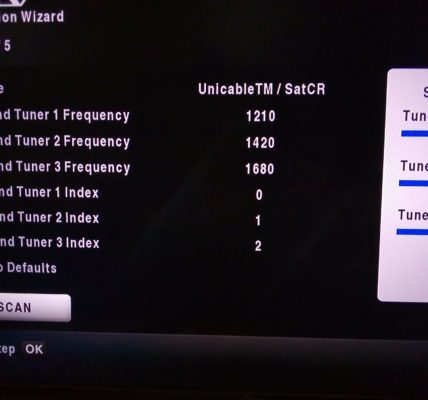How To Install Quality Decoder
Quality digital satellite TV receiver is an FTA Decoder from syndicated capital with the main function of getting MultiTV channels in Africa.
It is an FTA satellite decoder and it can be used to install free-to-air satellite channels around the world with the right satellite dish size.
Below are some of the features and unique functions of the quality decoder:
- Fully HD DVB-S/S2 compliant
- MPEG2/MPEG4/H.264 compliant
- 950-2150MHz input frequency
- 2-45Mb /S symbol rate
- 22K Tone , Diseqc1.0, 1.2, 1.3
- Super Satellite Scan
- Over-Voltage Protection
- Smart Auto Scan
- Auto-Standby
- USALS support
- USB2.0 for PVR
- Blind Scan
- USB Wi-Fi
- USB 3G
- 16:9 wide screen, 4:3 letter box, 4:3 pan scan
- Electronic Program Guide (EPG)
- Teletext and Subtitles support
- Multi-Language, default English
- Automatic PAL/NTSC conversion
- Media Player & Software update
- Support 576i, 576P, 720i, 720P, 1080i, 1080P
The video below illustrate how to install Quality satellite Decoder
To install and setup quality satellite decoder you need to get a satellite dish ranging from 50cm and above.
The size of the satellite dish will determine the number of FTA (Free-To-Air) channels you can possibly get.
After installing the satellite dish, you have to connect the cables to the right ports at the back of the satellite receiver.
- The coaxial cable from the LNB goes to LNB IN port of the receiver.

- The AV cable(Video & Audio) cable will be needed if only you are using an old TV set. You may use HDMI cable for quality and stable video output.