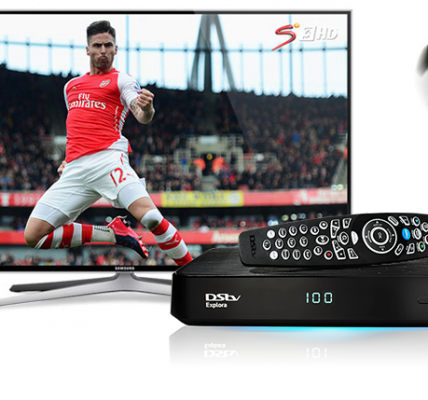In situations of experiencing no signal / unstable channels on your Startimes Decoder, the first thing to check is the signal strength and the signal quality of your satellite decoder. Checkimg this will enable you to know the cause of the problem. It might be a general problem from Startimes or the satellite dish.
THE VIDEO BELOW ILLUSTRATES HOW TO CHECK THE SIGNAL STRENGTH ON YOUR STARTIMES DECODER

Follow the steps below to check the signal strength of your Startimes Decoder:
-
Press on the M button on your remote. Which will takes you to the menu. On the menu page look for settings.
-
Press OK on Settings.
-
On the settings page press OK on channel Status
-
On the channel Status page, you’ll find the display of the signal strength and the signal quality of your Startimes decoder.