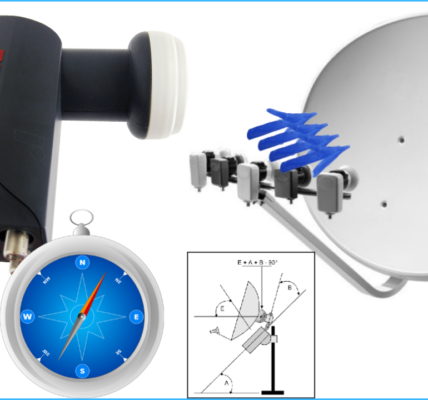In Dstv extra view installation you are required to link the Dstv decoders in the installation wizard after connecting your cables from Dstv smart LNB to the various Dstv Explora decoders. And in the Dstv installation wizard that’s where you need to indicate which decoder will be the primary, secondary and third decoder.
In any Dstv extra view installation which consist of three Dstv Explora decoders, one decoder have to be the primary decoder and any primary decoder in dstv extra view installation need to have the default figures of the user band frequency and the user band index. On the second and third Dstv Explora decoder, that’s where you need to change the user band index and the user band frequency to be the secondary and third decoder respectively. This will enable both decoders to send heartbeat signal to each other.
The Video Below Demonstrates How To Run Dstv Installation izard On 3 Dstv Explora Decoders.
Below are the exact figures that have to be on Dstv extra view Explora decoders in three decoder installation with Dstv Smart LNB
EXPLORA 1 (DEFAULT)
User Band Tuner 1 Frequency — 1210
User Band Tuner 2 Frequency —
1420
User Band Tuner 3 Frequency — 1680
User Band Tuner 1 Index —– 0
User Band Tuner 2 Index —– 1
User Band Tuner 3 Index —– 2
EXPLORA 2 (SECONDARY DECODER)
User Band Tuner 1 Frequency —- 2040
User Band Tuner 2 Frequency —- 1006
User Band Tuner 3 Frequency —- 1057
User Band Tuner 1 Index —– 3
User Band Tuner 2 Index —– 4
User Band Tuner 3 Index —– 5
EXPLORA 3 (THIRD DECODER)
User Band Tuner 1 Frequency —- 1108
User Band Tuner 2 Frequency —- 1159
User Band Tuner 3 Frequency —- 1261
User Band Tuner 1 Index —- 6
User Band Tuner 2 Index —- 7
User Band Tuner 3 Index —- 8