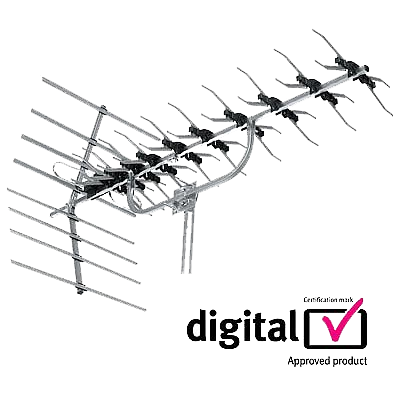Dstv Explora decoders are packed with multi-purpose functions to help users enjoy at their comfort homes. Now to activate dstv Explora decoder, you have to get a stable dstv signal, scan and upgrade before you can activate any Dstv decoder. After getting a stable dstv signal on your satellite finder or any free-to-air decoder, you have to install your cables at the right ports of the dstv decoder.
Note: Any dstv explora installation you are required to used Dstv Smart LNB or Dstv Smart Switch. You need one of these tool to install dstv explora decoder, because any explora decoder does not have a universal LNB IN port. It comes with only unicable LNB in Port, so you can only install it with a unicable capable LNB. And dstv smart LNB and Smart Switch is designed purposely for Dstv xtraview installation.
Watch this video on how to install Dstv Explora decoder
- Coaxial cable goes to the Unicable LNB in port.
- The video cable will depend on your own preferred choice. AV cable for old TV sets installation and HDMI cable 4 flat screen television that have the HDMI port. The HDMI cable have a quality video output.
- Connect the adaptor cable to power the Dstv Explora decoder.
Whenever you power your dstv explora decoder for the first time, you need to run the Dstv installation wizard before you can scan, upgrade and activate the Dstv Explora decoder.
Watch the video below on how to run the Dstv installation wizard on Dstv Explora decoder.
After scanning your Dstv Explora, if it’s a new decoder you have to upgrade the decoder. Any new dstv decoder after scanning a pop-up message will appear requesting for upgrade. You have to press OK on upgrade now option to proceed with the upgrading process. Upgrading any Dstv decoder normally last for 17 minutes.
After upgrading the Dstv Explora decoder it will reboot automatically, after rebooting only one Dstv channel will work. So you need to provide your details to dstv office representatives for the decoder activation.
Watch the video below to get Dstv office number of your country.
SOUTH AFRICA
Johannesburg – (011) 289-2222
Pretoria – (012) 422-2222
Cape Town – (021) 508-2222
Durban – (031) 710-2222
Port Elizabeth – (041) 395-2222
Bloemfrontein – (051) 503-2222
Email: enquiries@multichoice.co.za
ANGOLA
+244923120009
+244222698989
+244266698989
Email: dstvangola@ao.multichoice.com
BOTSWANA
+2673605666
Email: enquiries@botswana.multichoice.co.za
DRC
+243815565979
+243998271853
+243815012318
Email: ellico@gbs.cd
EQUATORIAL GUINEA
+240333096664 / 5
Email: malabo@strong-dstv.net
fpany@strong-dstv.net
bata@strong-dstv.net
ETHIOPIA
+2511116639900
Email: info@dstvethiopia.com
GHANA
+233302740540
Email: service@ghana.multichoice.co.za
KENYA
+254204236000
+254711066000
Email: mchoice@ke.multichoice.com
LIBERIA
+23177510753
Email: customerservice@consolidated-group.net
MALAWI
+2651821777
Email: multichoice.malawi@multichoice.com.za
MAURITIUS
+2304668585
+2304529595
Email: dstv.vitro@intnet.com
MOZAMBIQUE
+258823788
+258843788
Email: Moz@dstv.com
NAMIBIA
+264612705222
Email: multichoice@web.com.na
NIGERIA
+23412703232
+2348039003788
Email: dstv@nigeria.multichoice.co.za
dstv@ng.multichoice.com
RWANDA
+250585520
+239226609
Email: telelo@rwandatel1.rwanda1.com
SIERRA LEONA
+23276667557
Email: dstvsierraleone@gmail.com
SWAZILAND
+2684041786
+2684048062
Email: multichoice@realnet.co.sz
TAZANIA
+255222199600
+255768988800
Email: dstv@tanzania.multichoice.co.za
multichoicetz@multichoice.co.za
UGANDA
+256312245245
Email: mcuganda@multichoice.co.za
ZAMBIA
+260211368300
Email: mczambia@zambia.multichoice.co.za
ZIMBABWE
+263774168466 to 72
+263712267771 to 73
+263432600
Email: help@dstv.co.zw
other countries
+27112892266
Email: dstvafrica@multichoice.coza
Below are details Dstv will request for the decoder activation:
- IUC number (smartcard number) of the Dstv Explora decoder.
- Serial number of the Dstv Explora decoder and you can find this number either on top or at the back of any Dstv decoder.
- The customer details (name, mobile number and location). After giving out the details about yourself or the customer and the details of the Dstv Explora decoder, Dstv customer representatives will instruct you to put the channel on channel 200 which is SuperSport Blitz for them to complete the Dstv Explora decoder activation. However you need to pay the subscription fee for your first package on any Explora decoder.