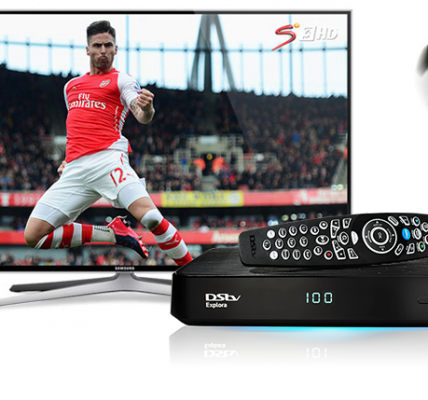Any new Dstv decoder needs scanning, upgrading and activation. And to reach all this steps, you need to go through the installation wizard. The Installation wizard comes after the language page. If you are living in this listed countries:
- Botswana
- Malawi
- Mozambique
- Namibia
- South Africa
- Swaziland
- Zambia
- Zimbabwe
Use the following steps:
- Choose Satellite (IS20) and press OK to proceed.
- Click on Manual Setup to proceed.
- Change LNB type to Universal.
- Highlight the Scan option and press OK to scan.
If you are living in any Africa country, and your country name is not in the (IS20) satellite page list, then you need to use the steps below:
- Choose satellite (IS20) and press OK to proceed.
- Click on Manual setup to proceed
- Change LNB type to Universal
- Highlight the Scan option and press OK to scan.