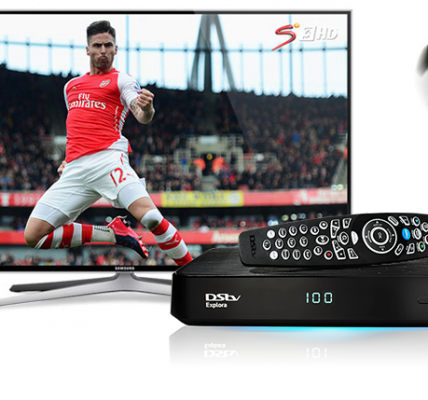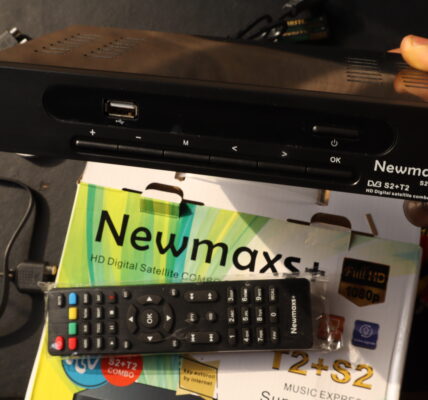There’s an option on Quality Advanced S2 Decoder where you can add your own satellite to track or scan for the satellite channels.
THE VIDEO BELOW ILLUSTRATES HOW TO ADD SATELLITE ON QUALITY ADVANCED S2 DECODER

Follow the steps below to add a new satellite on Quality Advanced S2 Decoder:
-
Press on the menu button on your remote.
-
Look for Installation and select satellite list.
-
Press on the red button to add.
-
Create a new name and set the degrees of the satellite. Press on OK to save.
-
Go back to the Antenna Settings page to change the LNB frequency and add a new transponder.
Thanks For Reading This Post, Click On The Link Below And Subscribe To Our YouTube Channel [Pbtecknology] For More Updates. We Appreciate Your Supports.