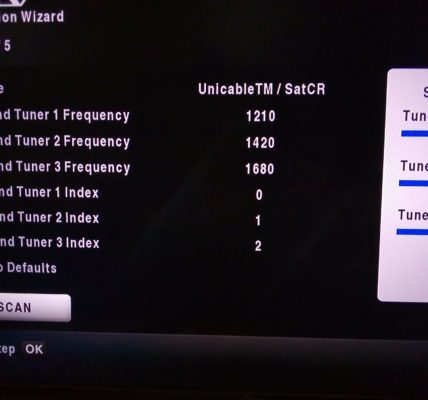There are many errors that comes on any paid TV decoder. The most common errors are E16 and E48-32.
Errors are triggered by certain actions, lack of connections and no or unstable satellite signal. E16 normally appears on a decoder when there’s lack of connection between the Paid TV Company and the satellite receiver. With regards to DStv E16 error, this normally appears on DStv decoders when the customer’s information or active status have not been updated. This normally happens after making subscription payments during non-working or unstable network hours.
There are certain things you can do to avoid the E16 error at the first place, and there are steps that can be taken to solve this error on your own.

1) To avoid the E16 error at all cost, you’re required to renew your subscription while the DStv decoder is active.
2) Make Payment During Day time to avoid the E16 error.
3) To upgrade or downgrade your package, immediately after the payments, call DStv customer care representative for the change of subscription or the package status. This have to be done during their working hours to avoid E16 error.
DSTV CUSTOMER CARE NUMBER – All Countries
- SOUTH AFRICA
Johannesburg – (011) 289-2222
Pretoria – (012) 422-2222
Cape Town – (021) 508-2222
Durban – (031) 710-2222
Port Elizabeth – (041) 395-2222
Bloemfrontein – (051) 503-2222
- ANGOLA
+244923120000
+244222698989
+244266698989
- BOTSWANA
+2673605666
DRC
+243815565979
+243998271853
+243815012318
- EQUATORIAL GUINEA
+240333096664 / 5
- ETHIOPIA
+2511116639900
- GHANA
+233302740540
- KENYA
+254204236000
+254711066000
- LIBERIA
+23177510753
- MALAWI
+2651821777
- MAURITIUS
+2304668585
+2304529595
- MOZAMBIQUE
+258823788
+258843788
- NAMIBIA
+264612705222
- NIGERIA
+23412703232
+2348039003788
- RWANDA
+250585520
+239226609
- SIERRA LEONA
+23276667557
- SWAZILAND
+2684041786
+2684048062
- TAZANIA
+255222199600
+255768988800
- UGANDA
+256312245245
- ZAMBIA
+260211368300
- ZIMBABWE
+263774168466 to 72
+263712267771 to 73
+263432600
- other countries
+27112892266
THE VIDEO BELOW SHOWS HOW YOU CAN SOLVE DSTV E16 ERROR
If you’re experiencing the E16 error, below are some steps you can take to solve or clear this error immediately.
1). Perform rebooting: Reboot the decoder several times, about 3 to 5 times and wait for about 15 minutes and check if the channels are back working again.
2). The next step is to use DStv self service. With the self service, we have self service using the App and the self service using the short code.
Using the short code, every country have a unique DStv self service short code.
BELOW ARE DSTV SELF SERVICE SHORT CODES
-
ANGOLA 43788
BOTSWANA 1771
ETHIOPIA 8881
GHANA 1779
KENYA 22788
LIBERIA 1270
MALAWI 53788
MOZAMBIQUE 93788
NAMIBIA 3788
NIGERIA 30333
TANZANIA 15727
UGANDA 6060
ZAMBIA 4333
ZIMBABWE 33788
With the DStv Self-Service short-code , you’ll need the IUC number / Smartcard number of your DStv decoder to send it with the right country short code by adding ( RESET ) in block letters.
Exactly like this [ RESET + IUC Number ] Send To Country short Code.
-
RESET 1234567890 to short code.
After that, wait for some minutes for your error to be cleared off from the Dstv decoder.
With the self service using the App you have to download a dstv app for managing your account ( My DStv App )
There are two different DStv App’s running at the moment. We’ve DStv and My DStv App. The DStv is purposely for streaming DStv channels on various devices without the use of their decoder. You just need a stable internet.
After installing My DStv App, login with the DStv account details of your decoder, that’s the IUC number and the mobile number that is linked with the decoder. You can use email as well. After logging in, look for fix error and select the exact error, that’s the E16 error. Click on it to proceed and wait for the error to be cleared off your DStv decoder.
After going through all these steps and there’s no positive outcome, the last thing is to call DStv customer care representatives for the needed help.
Thanks For Reading This Post, Click On The Link Below And Subscribe To Our YouTube Channel [Pbtecknology] For More Updates. We Appreciate Your Supports.